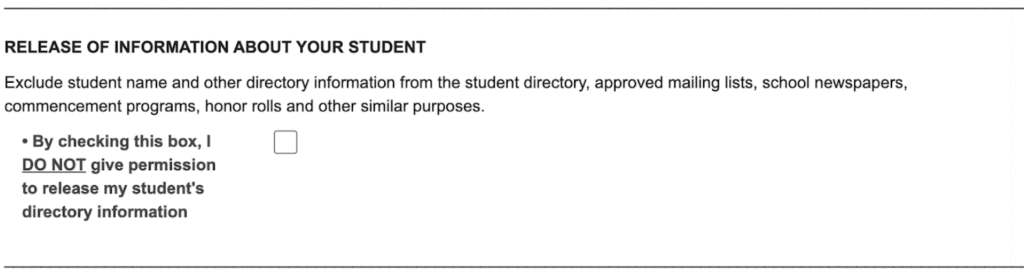Log in to ParentVue. Then, click on “Enrollment/Verification” in the upper right hand of your screen and go through the prompts until you are in the “Students” section.

In the Students section <see below>, you’ll need to ensure the below box isn’t checked. Then save and submit your information. Once this is complete, please email directory@cherrycrest-ptsa.org so we can get a new data upload from the school. This process may take up to a couple of weeks depending on how busy the School Admin Staff is.